Класс, предоставляющий кроссплатформенный АПИ для работы с файлами. Подробнее...
#include <system/file_abstraction.h>
Производные классы:nitro::File.
Открытые члены | |
| FileAbstraction (void) | |
| void | Open (const char *FilePath, const std::size_t theMode) |
| ALIAS_FUNCTION_2 (Open, aliasOpen, const char *, std::size_t) | |
| void | Open (const std::string &FilePath, const std::size_t Mode) |
| void | Seek (std::size_t Offset, std::size_t theMode) |
| std::size_t | Tell (void) |
| void | Write (const char *Buffer, std::size_t BufferLength) |
| std::size_t | Read (char *Buffer, std::size_t BufferLength) |
| void | Close (void) |
| virtual | ~FileAbstraction () |
Открытые статические члены | |
| static void | DeleteFile (const char *FilePath) |
| static void | DeleteFile (const std::string &FilePath) |
| static void | RenameFile (const char *FilePathFrom, const char *FilePathTo) |
| static void | RenameFile (const std::string &FilePathFrom, const std::string &FilePathTo) |
| static int | GetOwner (const std::string &FilePath) |
| static int | GetGroup (const std::string &FilePath) |
Закрытые члены | |
| FileAbstraction (const FileAbstraction &) | |
| FileAbstraction | operator= (const FileAbstraction &) |
Закрытые данные | |
| std::size_t | Mode |
| void * | FileData |
Подробное описание
Класс, предоставляющий кроссплатформенный АПИ для работы с файлами.
См. определение в файле file_abstraction.h строка 179
Конструктор(ы)
| nitro::FileAbstraction::FileAbstraction | ( | void | ) |
Конструктор по-умолчанию.
См. определение в файле file_abstraction.cpp строка 19
Перекрестные ссылки FileData.
{
FileData = NULL;
}
| nitro::FileAbstraction::~FileAbstraction | ( | ) | [virtual] |
Деструктор (виртуальный).
См. определение в файле file_abstraction.cpp строка 344
Перекрестные ссылки Close().
{
try
{
Close();
}
catch( ... )
{
}
}
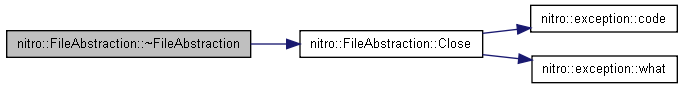
| nitro::FileAbstraction::FileAbstraction | ( | const FileAbstraction & | ) | [inline, private] |
Методы
| nitro::FileAbstraction::ALIAS_FUNCTION_2 | ( | Open | , | |
| aliasOpen | , | |||
| const char * | , | |||
| std::size_t | ||||
| ) |
| void nitro::FileAbstraction::Close | ( | void | ) |
Функция закрытия файла.
- Исключения:
-
nitro::exception Кидает исключение с описанием ошибки.
См. определение в файле file_abstraction.cpp строка 315
Перекрестные ссылки nitro::exception::code(), FileData и nitro::exception::what().
Используется в nitro::UnTARAbstraction::CloseFile(), nitro::CSVFile::CloseFile(), Open(), nitro::LogStream::Release() и ~FileAbstraction().
{
try
{
if( FileData )
{
#if defined( WIN32_PLATFORM ) || defined( MINGW_PLATFORM )
CloseHandle( * ( ( HANDLE * )FileData ) );
delete ( HANDLE * ) FileData;
#endif
#if defined( NIX_PLATFORM ) || defined( CYGWIN_PLATFORM )
fclose( ( FILE * )FileData );
#endif
FileData = NULL;
}
}
catch( nitro::exception e )
{
throw( nitro::exception( std::string( "FileAbstraction::Close( void )::" ) + e.what() , e.code() ) );
}
catch( ... )
{
throw( nitro::exception( std::string( "FileAbstraction::Close( void )::An error occured" ) , 0 ) );
}
}
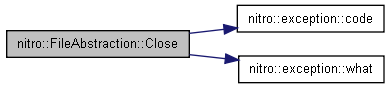
| void nitro::FileAbstraction::DeleteFile | ( | const char * | FilePath | ) | [static] |
Функция удаления файла.
- Аргументы:
-
FilePath - Путь к удаляемому файлу.
- Исключения:
-
nitro::exception Кидает исключение с описанием ошибки.
См. определение в файле file_abstraction.cpp строка 355
Перекрестные ссылки nitro::exception::code() и nitro::exception::what().
Используется в DeleteFile().
{
try
{
#if defined( WIN32_PLATFORM ) || defined( MINGW_PLATFORM )
if( ::DeleteFileA( FilePath ) == 0 )
{
throw( nitro::exception( std::string( "An error occured while deleting file " ) + FilePath , 0 ) );
}
#endif
#if defined( NIX_PLATFORM ) || defined( CYGWIN_PLATFORM )
if( unlink( FilePath ) != 0 )
{
throw( nitro::exception( std::string( "An error occured while deleting file " ) + FilePath , 0 ) );
}
#endif
}
catch( nitro::exception e )
{
throw( nitro::exception( std::string( "FileAbstraction::DeleteFile( const char * FilePath )::" ) + e.what() , e.code() ) );
}
catch( ... )
{
throw( nitro::exception( std::string( "FileAbstraction::DeleteFile( const char * FilePath )::An error occured" ) , 0 ) );
}
}
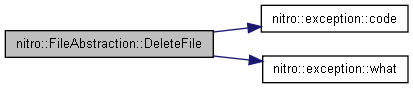
| void nitro::FileAbstraction::DeleteFile | ( | const std::string & | FilePath | ) | [static] |
Функция удаления файла.
- Аргументы:
-
FilePath - Путь к удаляемому файлу.
- Исключения:
-
nitro::exception Кидает исключение с описанием ошибки.
См. определение в файле file_abstraction.cpp строка 425
Перекрестные ссылки nitro::exception::code(), DeleteFile() и nitro::exception::what().
{
try
{
DeleteFile( FilePath.c_str() );
}
catch( nitro::exception e )
{
throw( nitro::exception( std::string( "FileAbstraction::DeleteFile( const std::string & FilePath )::" ) + e.what() , e.code() ) );
}
catch( ... )
{
throw( nitro::exception( std::string( "FileAbstraction::DeleteFile( const std::string & FilePath )::An error occured" ) , 0 ) );
}
}
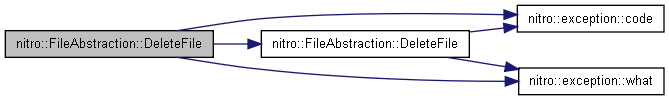
| int nitro::FileAbstraction::GetGroup | ( | const std::string & | FilePath | ) | [static] |
Функция получения группы файла.
- Аргументы:
-
FilePath - Путь к файлу.
- Возвращает:
- Идентификатор группы.
- Исключения:
-
nitro::exception Кидает исключение этого типа с описанием ошибки.
См. определение в файле file_abstraction.cpp строка 489
Перекрестные ссылки nitro::exception::code() и nitro::exception::what().
{
try
{
#if defined( WIN32_PLATFORM ) || defined( MINGW_PLATFORM )
struct _stat s;
int Result( _stat( Path.c_str() , & s ) );
#endif
#if defined( NIX_PLATFORM ) || defined( CYGWIN_PLATFORM )
struct stat s;
int Result( stat( Path.c_str() , & s ) );
#endif
if( Result == 0 )
{
return( s.st_gid );
}
else
{
throw( nitro::exception( "Path does not exists" , 0 ) );
}
}
catch( nitro::exception e )
{
throw( nitro::exception( std::string( "FileAbstraction::GetGroup( const std::string & Path )::" ) + e.what() , e.code() ) );
}
catch( ... )
{
throw( nitro::exception( std::string( "FileAbstraction::GetGroup( const std::string & Path )::An error occured" ) , 0 ) );
}
}
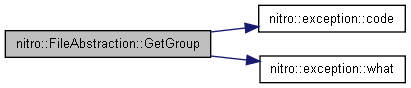
| int nitro::FileAbstraction::GetOwner | ( | const std::string & | FilePath | ) | [static] |
Функция получения владельца файла.
- Аргументы:
-
FilePath - Путь к файлу.
- Возвращает:
- Идентификатор пользователя.
- Исключения:
-
nitro::exception Кидает исключение этого типа с описанием ошибки.
См. определение в файле file_abstraction.cpp строка 457
Перекрестные ссылки nitro::exception::code() и nitro::exception::what().
{
try
{
#if defined( WIN32_PLATFORM ) || defined( MINGW_PLATFORM )
struct _stat s;
int Result( _stat( Path.c_str() , & s ) );
#endif
#if defined( NIX_PLATFORM ) || defined( CYGWIN_PLATFORM )
struct stat s;
int Result( stat( Path.c_str() , & s ) );
#endif
if( Result == 0 )
{
return( s.st_uid );
}
else
{
throw( nitro::exception( "Path does not exists" , 0 ) );
}
}
catch( nitro::exception e )
{
throw( nitro::exception( std::string( "FileAbstraction::GetOwner( const std::string & Path )::" ) + e.what() , e.code() ) );
}
catch( ... )
{
throw( nitro::exception( std::string( "FileAbstraction::GetOwner( const std::string & Path )::An error occured" ) , 0 ) );
}
}
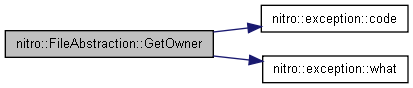
| void nitro::FileAbstraction::Open | ( | const char * | FilePath, | |
| const std::size_t | theMode | |||
| ) |
Открытие файла по пути FilePath в режиме Mode.
- Аргументы:
-
FilePath - Путь к открываемому файлу. theMode - Режим работы с файлом.
- Исключения:
-
nitro::exception Кидает исключение с описанием ошибки.
См. определение в файле file_abstraction.cpp строка 24
Перекрестные ссылки Close(), nitro::exception::code(), nitro::FA_FILE_APPEND, nitro::FA_FILE_BEGIN, nitro::FA_FILE_END, nitro::FA_FILE_READ, nitro::FA_FILE_TRUNCATE, nitro::FA_FILE_WRITE, FileData, Mode, Seek() и nitro::exception::what().
Используется в nitro::File::File(), nitro::File::LoadBinDataFromFile(), Open(), nitro::UnTARAbstraction::OpenFile(), nitro::CSVFile::OpenFile(), nitro::LogStream::Reset(), nitro::File::SaveBinDataToFile(), nitro::XMLFile::SaveXML() и nitro::UnZIPAbstraction::UnZIPFile().
{
try
{
Close();
Mode = theMode;
if( !( Mode & FA_FILE_READ ) && !( Mode & FA_FILE_WRITE ) )
{
// ни чтение ни запись - ошибка.
// neither reading nor writing - error
throw( nitro::exception( "Neither reading nor writing modes specified - error" , 1 ) );
}
#if defined( WIN32_PLATFORM ) || defined( MINGW_PLATFORM )
FileData = ( void * ) new HANDLE();
unsigned int Access( 0 );
if( Mode & FA_FILE_READ ) Access |= GENERIC_READ;
if( Mode & FA_FILE_WRITE ) Access |= GENERIC_WRITE;
if( Mode & FA_FILE_APPEND ) Access |= GENERIC_WRITE;
unsigned int Creation( 0 );
if( Mode & FA_FILE_READ && Mode & FA_FILE_WRITE )
{
Creation |= OPEN_ALWAYS;
}
else
{
if( Mode & FA_FILE_READ ) Creation |= OPEN_EXISTING;
if( Mode & FA_FILE_WRITE ) Creation |= OPEN_ALWAYS;
}
if( Mode & FA_FILE_TRUNCATE )
{
// file must exist to be truncated
std::ifstream file( FilePath );
if( file.good() )
{
Creation |= TRUNCATE_EXISTING;
}
}
* ( ( HANDLE * )FileData ) = CreateFile( FilePath , Access , ( DWORD )NULL , NULL , Creation , ( DWORD )NULL , NULL );
if( * ( ( HANDLE * )FileData ) == INVALID_HANDLE_VALUE )
{
throw( nitro::exception( std::string( "An error occured while opening file " ) + FilePath , 1 ) );
}
#endif
#if defined( NIX_PLATFORM ) || defined( CYGWIN_PLATFORM )
std::string PlatformMode( "" );
if( Mode & FA_FILE_READ && Mode & FA_FILE_WRITE )
{
// чтение и запись одновременно
// both reading and writing
if( Mode & FA_FILE_TRUNCATE )
{
PlatformMode += "w+";
}
else
{
PlatformMode += "a+";
}
}
if( Mode & FA_FILE_READ && !( Mode & FA_FILE_WRITE ) )
{
// только чтение
// read only
PlatformMode += "r";
}
if( !( Mode & FA_FILE_READ ) && Mode & FA_FILE_WRITE )
{
// только запись
// writing only
if( Mode & FA_FILE_TRUNCATE )
{
PlatformMode += "w";
}
else
{
std::ifstream file( FilePath );
if( file.good() )
{
// открываем уже существующий файл
// opening already existing file
PlatformMode += "r+";
}
else
{
// открываем несуществующий файл
// opening not existing file
PlatformMode += "w";
}
}
}
PlatformMode += "b";
FileData = ( void * )fopen( FilePath , PlatformMode.c_str() );
if( FileData == NULL )
{
throw( nitro::exception( std::string( "An error occured while opening file " ) + FilePath , 1 ) );
}
#endif
// типа если открыт в режиме добавления, то устанавливаем курсор в конец
if( Mode & FA_FILE_APPEND )
{
Seek( 0 , FA_FILE_END );
}
else
{
Seek( 0 , FA_FILE_BEGIN );
}
}
catch( nitro::exception e )
{
throw( nitro::exception( std::string( "FileAbstraction::Open( const char * FilePath , const std::size_t theMode )::" ) + e.what() , e.code() ) );
}
catch( ... )
{
throw( nitro::exception( std::string( "FileAbstraction::Open( const char * FilePath , const std::size_t theMode )::An error occured" ) , 0 ) );
}
}
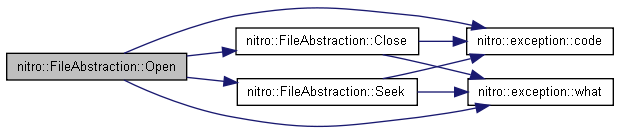
| void nitro::FileAbstraction::Open | ( | const std::string & | FilePath, | |
| const std::size_t | Mode | |||
| ) |
Открытие файла по пути FilePath в режиме Mode.
- Аргументы:
-
FilePath - Путь к открываемому файлу. Mode - Режим открываемого файла.
- Исключения:
-
nitro::exception Кидает исключение этого типа с описанием ошибки.
См. определение в файле file_abstraction.cpp строка 409
Перекрестные ссылки nitro::exception::code(), Open() и nitro::exception::what().
{
try
{
Open( FilePath.c_str() , theMode );
}
catch( nitro::exception e )
{
throw( nitro::exception( std::string( "FileAbstraction::Open( const std::string & FilePath , const std::size_t theMode )::" ) + e.what() , e.code() ) );
}
catch( ... )
{
throw( nitro::exception( std::string( "FileAbstraction::Open( const std::string & FilePath , const std::size_t theMode )::An error occured" ) , 0 ) );
}
}
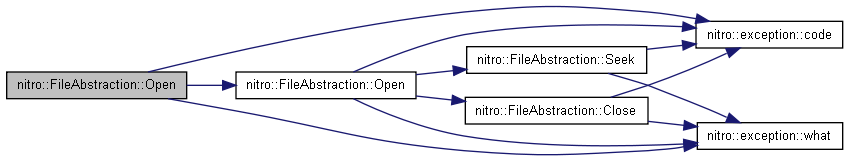
| FileAbstraction nitro::FileAbstraction::operator= | ( | const FileAbstraction & | ) | [inline, private] |
Закрытый оператор копирования.
См. определение в файле file_abstraction.h строка 553
{return( *this );};
| std::size_t nitro::FileAbstraction::Read | ( | char * | Buffer, | |
| std::size_t | BufferLength | |||
| ) |
Функция чтения бинарных данных в буффер.
- Аргументы:
-
Buffer - Буффер данных. BufferLength - Длина буффера данных.
- Возвращает:
- Количество прочитанных байт.
- Исключения:
-
nitro::exception Кидает исключение с описанием ошибки.
См. определение в файле file_abstraction.cpp строка 275
Перекрестные ссылки nitro::exception::code(), nitro::FA_FILE_READ, FileData, Mode и nitro::exception::what().
Используется в nitro::CSVFile::AppendRecord(), nitro::UnTARAbstraction::ExtractFile(), nitro::File::LoadBinDataFromFile(), nitro::UnTARAbstraction::ReadHeader() и nitro::CSVFile::ReadRecord().
{
try
{
if( FileData == NULL )
{
throw( nitro::exception( std::string( "File was not opened" ) , 1 ) );
}
if( ( Mode & FA_FILE_READ ) == 0 )
{
throw( nitro::exception( "File was not opened for reading" , 1 ) );
}
#if defined( WIN32_PLATFORM ) || defined( MINGW_PLATFORM )
DWORD ReadBytes( 0 );
if( !ReadFile( * ( ( HANDLE * )FileData ) , ( LPVOID )Buffer , ( LONG )BufferLength , & ReadBytes , NULL ) )
{
throw( nitro::exception( "FileAbstraction::Read( char * Buffer , const std::size_t BufferLength )::An error occured while reading data from file" , 1 ) );
}
return( ( std::size_t )ReadBytes );
#endif
#if defined( NIX_PLATFORM ) || defined( CYGWIN_PLATFORM )
return( fread( Buffer , 1 , BufferLength , ( FILE * )FileData ) );
#endif
}
catch( nitro::exception e )
{
throw( nitro::exception( std::string( "FileAbstraction::Read( char * Buffer , const std::size_t BufferLength )::" ) + e.what() , e.code() ) );
}
catch( ... )
{
throw( nitro::exception( std::string( "FileAbstraction::Read( char * Buffer , const std::size_t BufferLength )::An error occured" ) , 0 ) );
}
return( 0 );
}
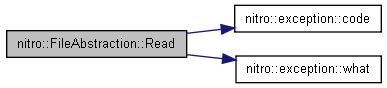
| void nitro::FileAbstraction::RenameFile | ( | const std::string & | FilePathFrom, | |
| const std::string & | FilePathTo | |||
| ) | [static] |
Функция копирования файла.
- Аргументы:
-
FilePathFrom - Путь переименовываемого файла. FilePathTo - Новый путь к файлу.
- Исключения:
-
nitro::exception Кидает исключение этого типа с описанием ошибки.
См. определение в файле file_abstraction.cpp строка 441
Перекрестные ссылки nitro::exception::code(), RenameFile() и nitro::exception::what().
{
try
{
RenameFile( FilePathFrom.c_str() , FilePathTo.c_str() );
}
catch( nitro::exception e )
{
throw( nitro::exception( std::string( "FileAbstraction::RenameFile( const std::string & FilePathFrom , const std::string & FilePathTo )::" ) + e.what() , e.code() ) );
}
catch( ... )
{
throw( nitro::exception( std::string( "FileAbstraction::RenameFile( const std::string & FilePathFrom , const std::string & FilePathTo )::An error occured" ) , 0 ) );
}
}
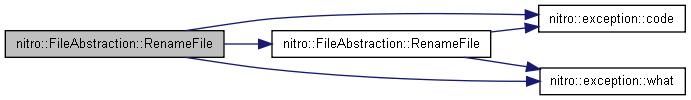
| void nitro::FileAbstraction::RenameFile | ( | const char * | FilePathFrom, | |
| const char * | FilePathTo | |||
| ) | [static] |
Функция копирования файла.
- Аргументы:
-
FilePathFrom - Путь переименовываемого файла. FilePathTo - Новый путь к файлу.
- Исключения:
-
nitro::exception Кидает исключение этого типа с описанием ошибки.
См. определение в файле file_abstraction.cpp строка 382
Перекрестные ссылки nitro::exception::code() и nitro::exception::what().
Используется в RenameFile().
{
try
{
#if defined( WIN32_PLATFORM ) || defined( MINGW_PLATFORM )
if( MoveFile( FilePathFrom , FilePathTo ) == 0 )
{
throw( nitro::exception( std::string( "An error cccured while renaming file " ) + FilePathFrom , 0 ) );
}
#endif
#if defined( NIX_PLATFORM ) || defined( CYGWIN_PLATFORM )
if( rename( FilePathFrom , FilePathTo ) != 0 )
{
throw( nitro::exception( std::string( "An error cccured while renaming file " ) + FilePathFrom , 0 ) );
}
#endif
}
catch( nitro::exception e )
{
throw( nitro::exception( std::string( "FileAbstraction::RenameFile( const char * FilePathFrom , const char * FilePathTo )::" ) + e.what() , e.code() ) );
}
catch( ... )
{
throw( nitro::exception( std::string( "FileAbstraction::RenameFile( const char * FilePathFrom , const char * FilePathTo )::An error occured" ) , 0 ) );
}
}
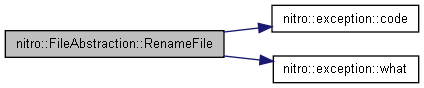
| void nitro::FileAbstraction::Seek | ( | std::size_t | Offset, | |
| std::size_t | theMode | |||
| ) |
Установка курсора чтения/записи в файле.
- Аргументы:
-
Offset - Смещение курсора. theMode - Режим установки курсора.
- Исключения:
-
nitro::exception Кидает исключение с описанием ошибки.
См. определение в файле file_abstraction.cpp строка 161
Перекрестные ссылки nitro::exception::code(), nitro::FA_FILE_BEGIN, nitro::FA_FILE_CURRENT, nitro::FA_FILE_END, FileData и nitro::exception::what().
Используется в nitro::CSVFile::AppendRecord(), nitro::File::FileSize(), nitro::UnTARAbstraction::GetCountOfFiles(), nitro::UnTARAbstraction::GotoFirstFile(), Open(), nitro::CSVFile::ReadRecord() и nitro::UnTARAbstraction::SetReadCursor().
{
try
{
if( FileData == NULL )
{
throw( nitro::exception( std::string( "File was not opened" ) , 1 ) );
}
#if defined( WIN32_PLATFORM ) || defined( MINGW_PLATFORM )
switch( theMode )
{
case( FA_FILE_BEGIN ):
SetFilePointer( * ( ( HANDLE * )FileData ) , ( LONG )Offset , NULL , FILE_BEGIN );
break;
case( FA_FILE_CURRENT ):
SetFilePointer( * ( ( HANDLE * )FileData ) , ( LONG )Offset , NULL , FILE_CURRENT );
break;
case( FA_FILE_END ):
SetFilePointer( * ( ( HANDLE * )FileData ) , ( LONG )Offset , NULL , FILE_END );
break;
}
#endif
#if defined( NIX_PLATFORM ) || defined( CYGWIN_PLATFORM )
switch( theMode )
{
case( FA_FILE_BEGIN ):
fseek( ( FILE * )FileData , Offset , SEEK_SET );
break;
case( FA_FILE_CURRENT ):
fseek( ( FILE * )FileData , Offset , SEEK_CUR );
break;
case( FA_FILE_END ):
fseek( ( FILE * )FileData , Offset , SEEK_END );
break;
}
#endif
}
catch( nitro::exception e )
{
throw( nitro::exception( std::string( "FileAbstraction::Seek( std::size_t Offset , std::size_t theMode )::" ) + e.what() , e.code() ) );
}
catch( ... )
{
throw( nitro::exception( std::string( "FileAbstraction::Seek( std::size_t Offset , std::size_t theMode )::An error occured" ) , 0 ) );
}
}
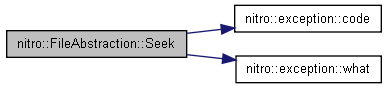
| std::size_t nitro::FileAbstraction::Tell | ( | void | ) |
Функция определения курсора в файле.
- Возвращает:
- Положение курсора в файле от начала файла.
- Исключения:
-
nitro::exception Кидает исключение с описанием ошибки.
См. определение в файле file_abstraction.cpp строка 214
Перекрестные ссылки nitro::exception::code(), FileData и nitro::exception::what().
Используется в nitro::CSVFile::AppendRecord(), nitro::File::FileSize(), nitro::UnTARAbstraction::GetCountOfFiles() и nitro::CSVFile::ReadRecord().
{
try
{
if( FileData == NULL )
{
throw( nitro::exception( std::string( "File was not opened" ) , 1 ) );
}
#if defined( WIN32_PLATFORM ) || defined( MINGW_PLATFORM )
return( ( std::size_t )SetFilePointer( * ( ( HANDLE * )FileData ) , ( LONG )NULL , NULL , FILE_CURRENT ) );
#endif
#if defined( NIX_PLATFORM ) || defined( CYGWIN_PLATFORM )
return( ( std::size_t )ftell( ( FILE * )FileData ) );
#endif
}
catch( nitro::exception e )
{
throw( nitro::exception( std::string( "FileAbstraction::Tell( void )::" ) + e.what() , e.code() ) );
}
catch( ... )
{
throw( nitro::exception( std::string( "FileAbstraction::Tell( void )::An error occured" ) , 0 ) );
}
return( 0 );
}
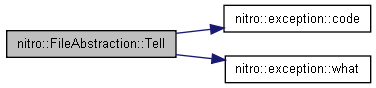
| void nitro::FileAbstraction::Write | ( | const char * | Buffer, | |
| std::size_t | BufferLength | |||
| ) |
Функция записи бинарных данных в файл.
- Аргументы:
-
Buffer - Буффер данных. BufferLength - Длина буффера данных.
- Исключения:
-
nitro::exception Кидает исключение с описанием ошибки.
См. определение в файле file_abstraction.cpp строка 242
Перекрестные ссылки nitro::exception::code(), nitro::FA_FILE_WRITE, FileData, Mode и nitro::exception::what().
Используется в nitro::CSVFile::AppendRecord(), nitro::LogStream::operator<<(), nitro::File::SaveBinDataToFile(), nitro::XMLFile::SaveXML() и nitro::XMLTag::SaveXML().
{
try
{
if( FileData == NULL )
{
throw( nitro::exception( std::string( "File was not opened" ) , 1 ) );
}
if( ( Mode & FA_FILE_WRITE ) == 0 )
{
throw( nitro::exception( "File was not opened for writing" , 1 ) );
}
#if defined( WIN32_PLATFORM ) || defined( MINGW_PLATFORM )
DWORD WriteBytes;
WriteFile( * ( ( HANDLE * )FileData ) , Buffer , ( LONG )BufferLength , & WriteBytes , NULL );
#endif
#if defined( NIX_PLATFORM ) || defined( CYGWIN_PLATFORM )
fwrite( Buffer , BufferLength , 1 , ( FILE * )FileData );
#endif
}
catch( nitro::exception e )
{
throw( nitro::exception( std::string( "FileAbstraction::Write( const char * Buffer , const std::size_t BufferLength )::" ) + e.what() , e.code() ) );
}
catch( ... )
{
throw( nitro::exception( std::string( "FileAbstraction::Write( const char * Buffer , const std::size_t BufferLength )::An error occured" ) , 0 ) );
}
}
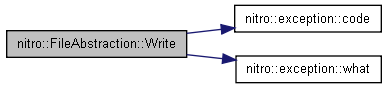
Данные класса
void* nitro::FileAbstraction::FileData [private] |
Данные необходимые для работы с файлом.
См. определение в файле file_abstraction.h строка 529
Используется в Close(), FileAbstraction(), Open(), Read(), Seek(), Tell() и Write().
std::size_t nitro::FileAbstraction::Mode [private] |
Режим с которыйм открыли файл.
См. определение в файле file_abstraction.h строка 517
Объявления и описания членов классов находятся в файлах:
- system/file_abstraction.h
- system/file_abstraction.cpp
 1.6.1
1.6.1